After logging in to your Semly account, you will need to complete three configuration steps that will enable us to start optimization activities for your shop.
The first step is to fill in the basic information about your company.
On the dashboard, click on the "Your shop" section:
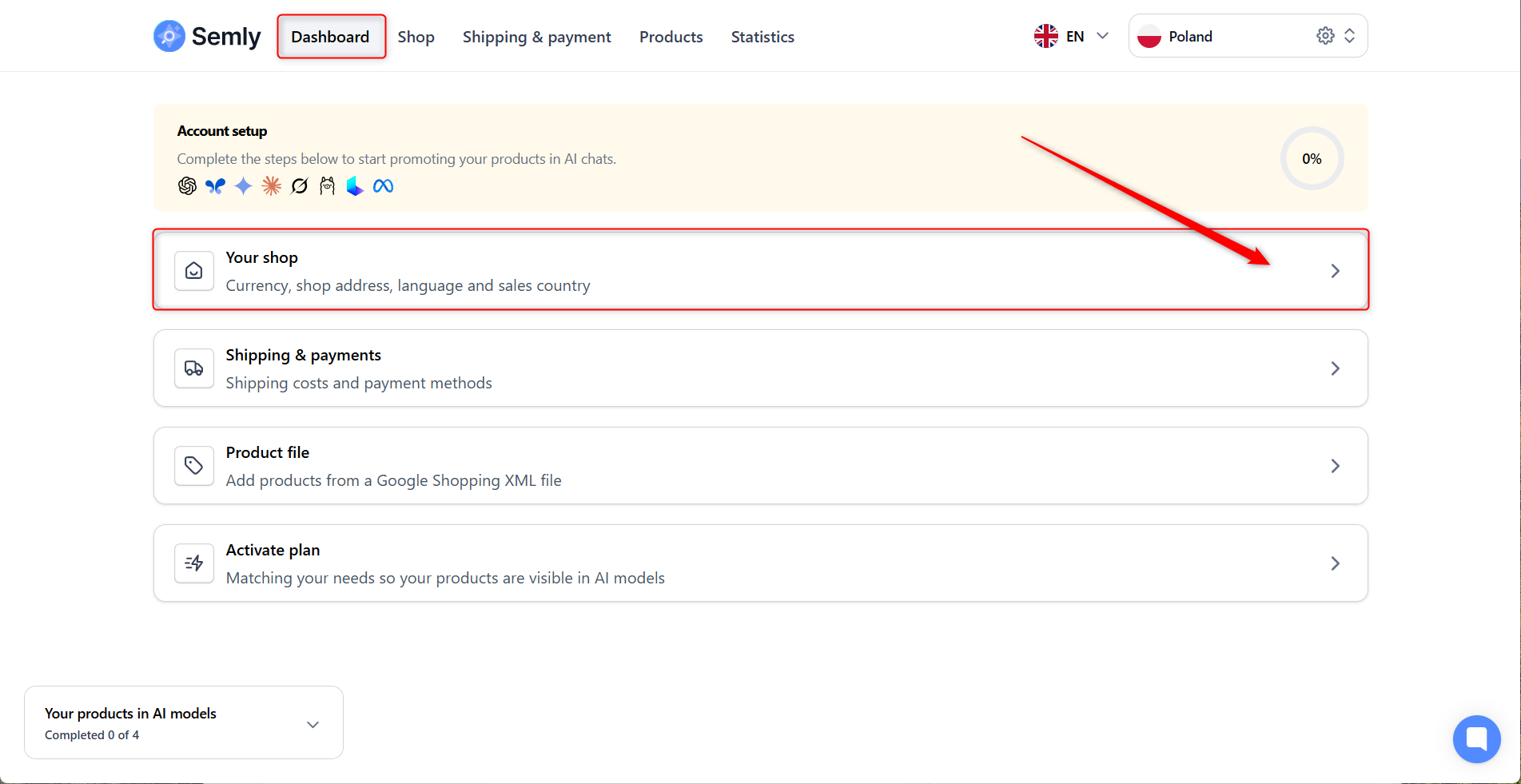
Then, complete all the required fields:
Country
Currency
Shop name
Shop URL (main domain)
Primary industry
Supported languages
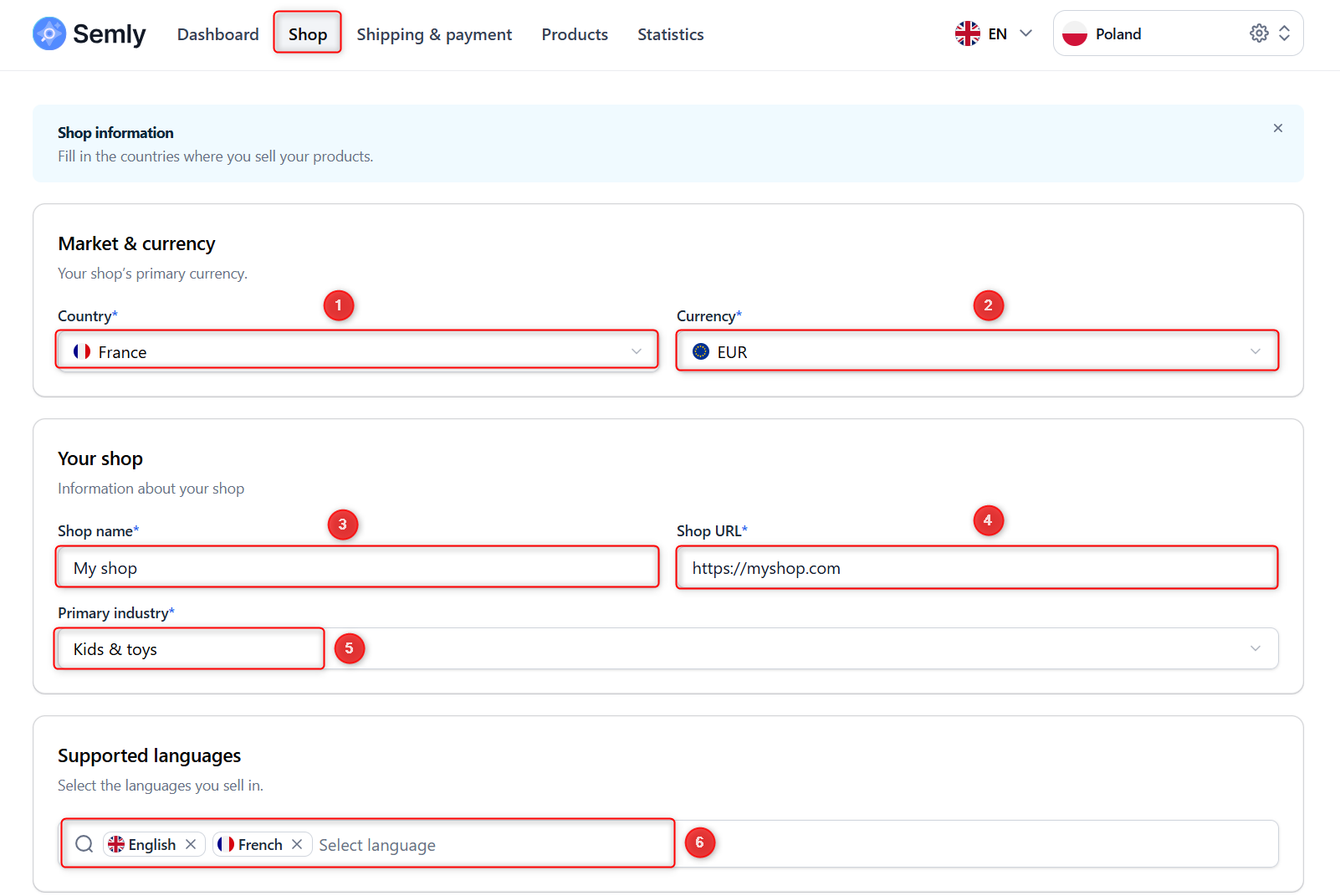
Once all the fields have been completed, click the Save button at the bottom of the page.
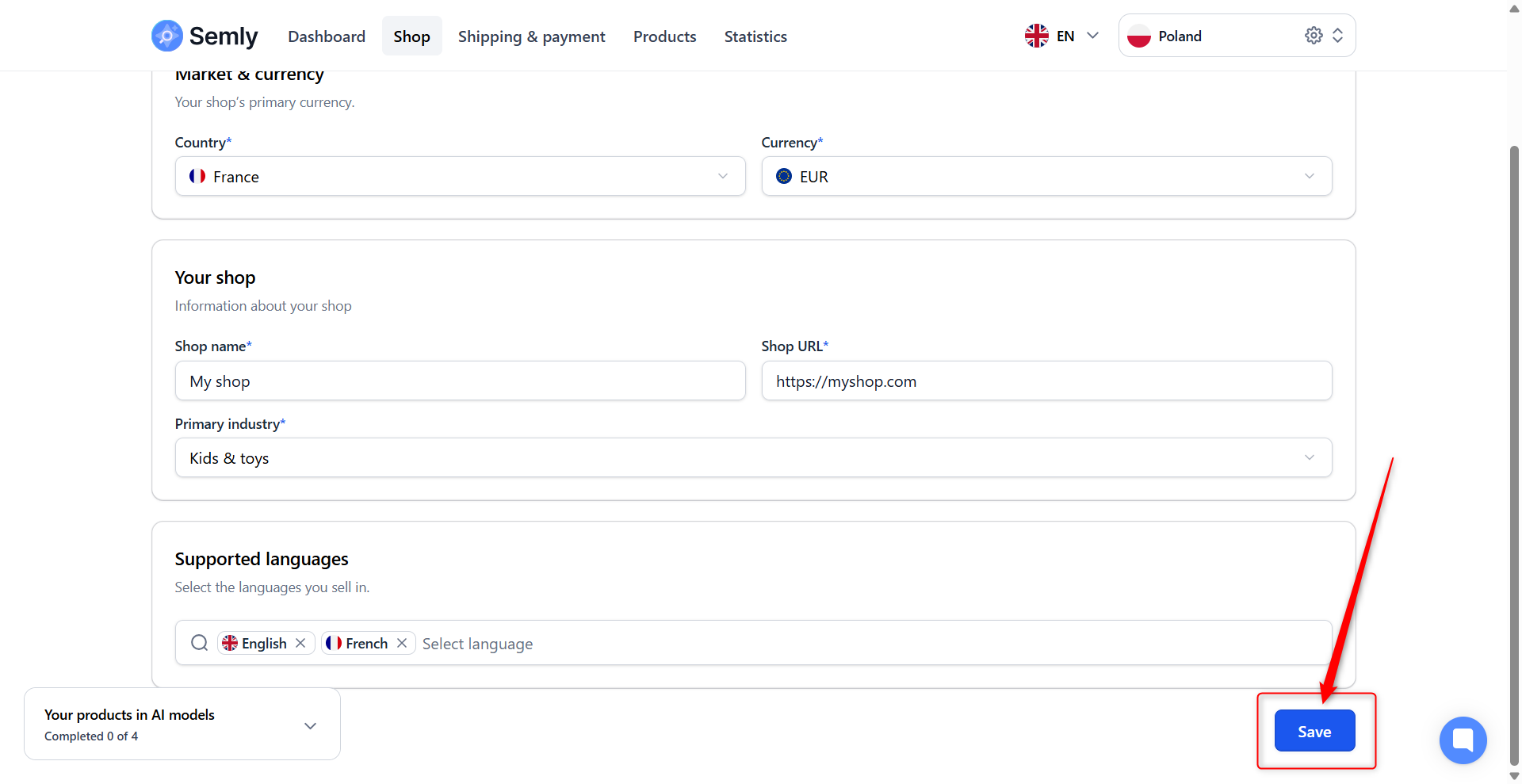
Step 2 - Shipping and Payments
List the delivery and payment methods available in your store.