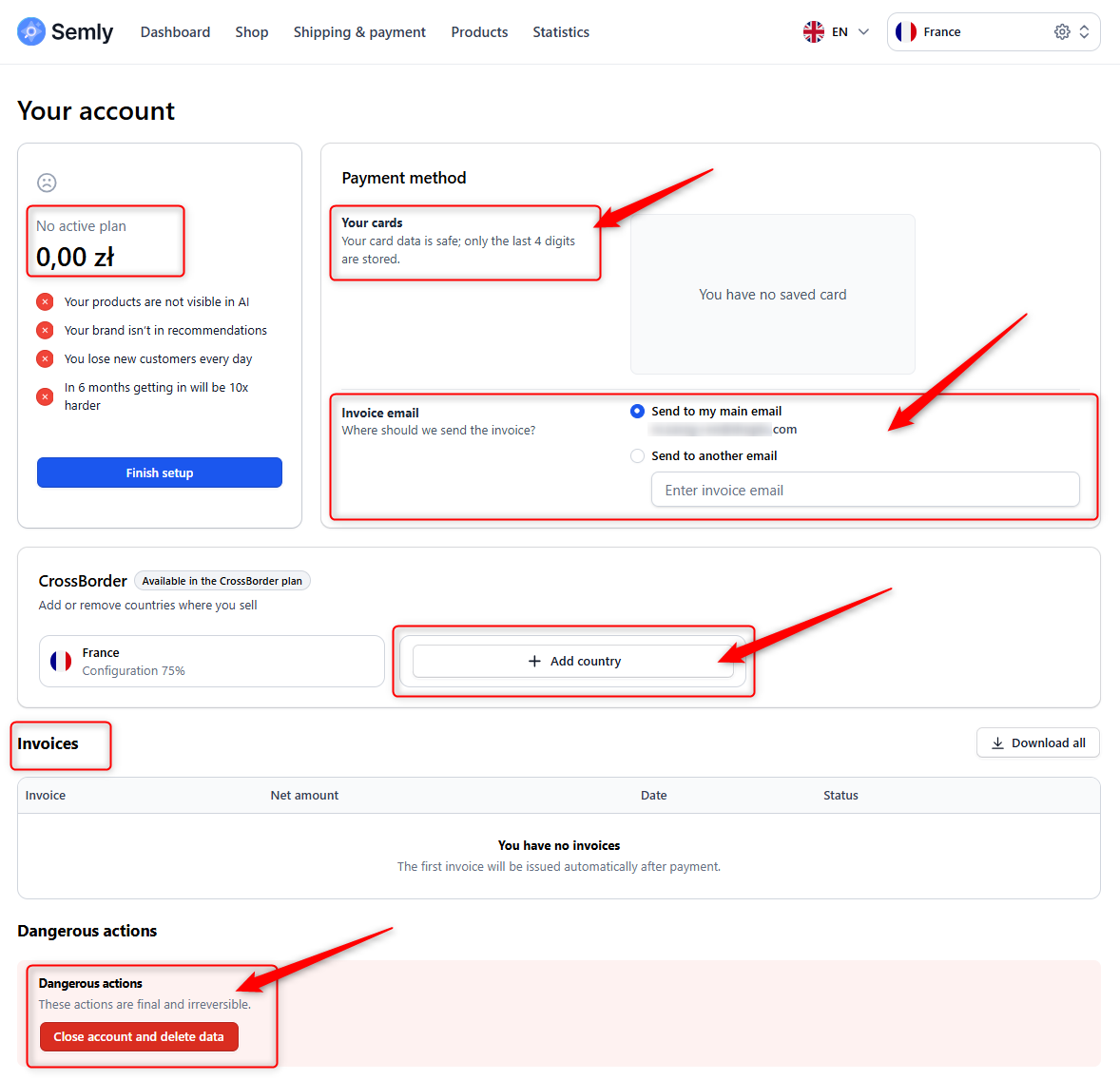To access the general settings of your Semly account, click the gear icon located in the top-right corner of your dashboard. From the dropdown menu, select “Settings”.
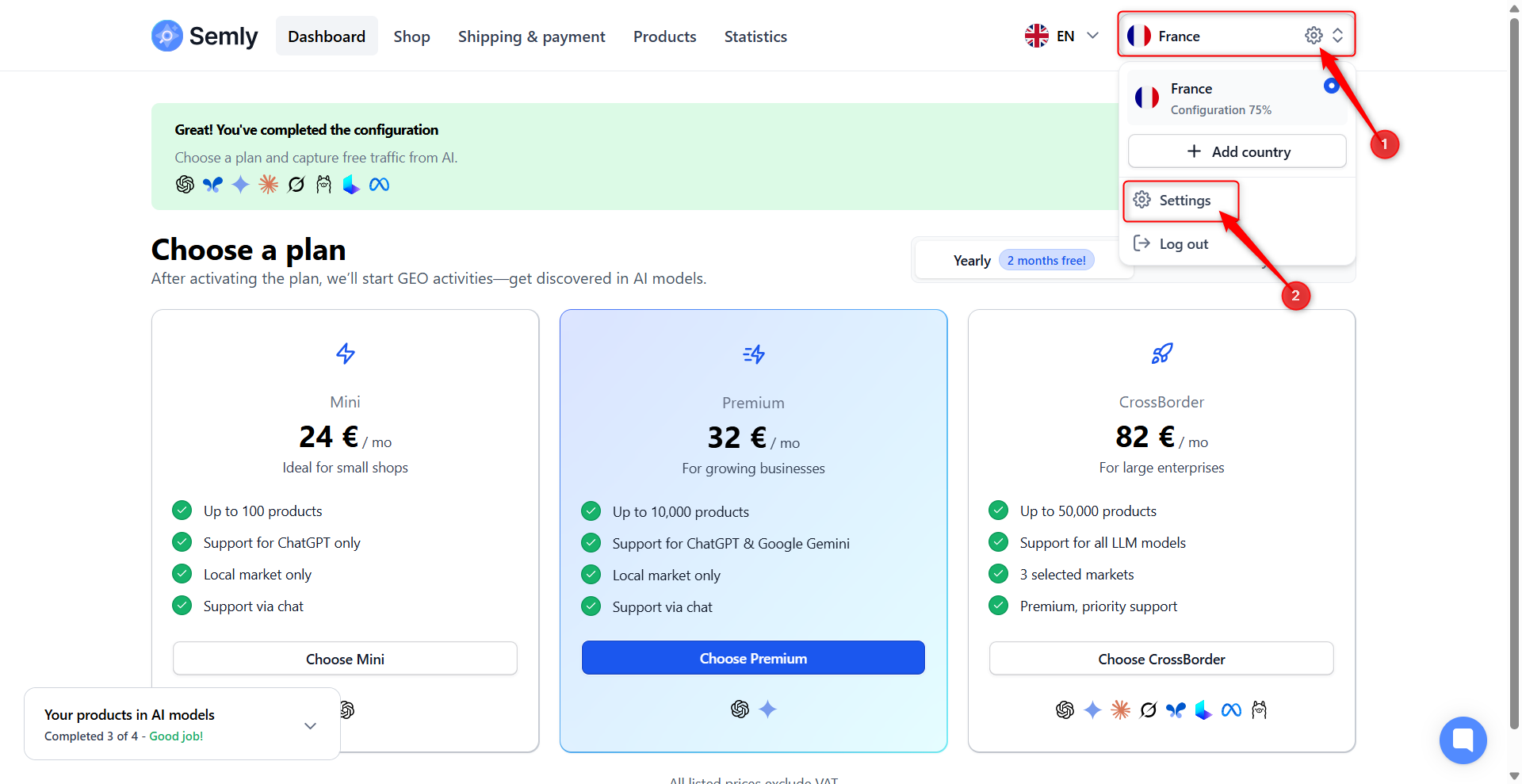
In the settings panel, you can:
View and manage your current subscription plan
Update the email address used for receiving invoices
Access your invoice history
Permanently delete your account, if needed
(For CrossBorder plan users) Add additional countries (local markets) to expand your product reach